Affinity Photo – Photoshop but perpetual/cheaper?
Hey, hope you are having a lovely day, its pretty grey here, but I most certainly could be worse! I thought that I would write a little about Affinity Photo, one of the two Affinity products that I have gotten hold of recently, the other being Affinity Designer – more to come on that too.
What is Affinity Photo, well, too the average person who’s probably come across this post, its kind of a mash up of Adobe’s Photoshop and Lightroom, but with one crucial difference, well, as far as I am concerned. It is not subscription. I purchased it, I believe it was on special for like 20% off from its retail price of just less than £49, which, when you consider what Photoshop used to cost before it was a cloud product, and probably even now when you take into consideration the non-perpetual nature of the licence, is an absolute bargain.
Now I think I should get this out the way right now, this is not a feature complete offering when compared to Photoshop, it doesn’t have some advanced options like context aware fill or the jazzy stretching whilst keeping things the right scale option that I have seen in Photoshop, and I am sure that there are many others, I mean, Adobe has been in the game a long time and, to encourage continual upgrades was ramming features in there hand over fist, so if you are looking for edge case features and you have the cash to burn, you are probably still best with Adobe’s offerings.
I, however, was born in the dark… I mean, am not so aligned with Photoshop that I can’t look elsewhere and still achieve my goals. Now, I would have to say that I have probably done more of my social media posts recently using Designer (its Affinity’s version of Illustrator to all intents and purposes), but I have also done a few things like YouTube thumbnails using Photo, and I have a long LONG experience of using Photoshop for everything, so hopefully I can give you a reasonably pragmatic view on things.
That being said, I think the next thing I should mention is something that some of you may already know and that may, if you have used some of the associated products, leave you pondering if this product is ‘legit’, in that Affinity is a Serif company, yeah, remember Serif Draw and other ‘excellent’ products like that? Urgh, anyway, never fear, the Affinity products were seemingly a last hurrah from one of Serif’s team at making a legit high end suite of products to compete with Adobe, and, I’d have to say they have done a pretty decent job – also, I think keeping the Serif name out of the lime light early doors was a good plan, though I notice it creeping back in these days.
Anyway, enough about that, is it any good?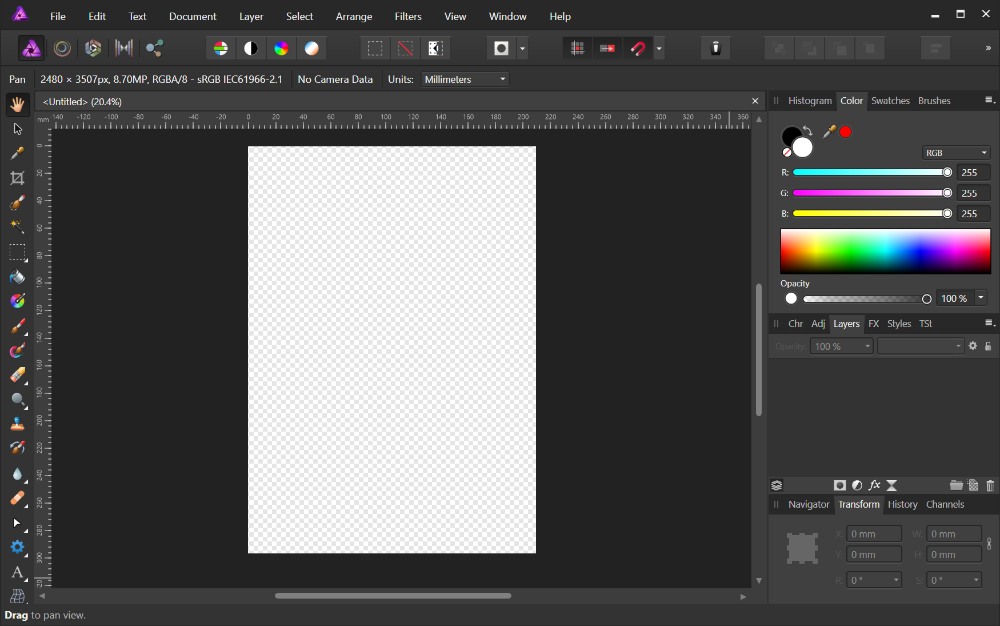
So, I am looking at it from the point of view of fairly basic photo editing and making social media assets for the likes of Instagram and Facebook etc, and for this purpose, a few minor differences in control, it was super easy to transition to from Photoshop. In terms of photo manipulation, it dealt with the raw files from my Canon and my Panasonic without issue, gave you all the control that you might expect from such files and also had some nice features which, whilst maybe present in Photoshop, I have never bothered to use as I have never had them presented to me in the same easy to play with manner, I am referring to things like tone mapping etc.
Photo uses this ‘personas’ method of splitting tool sets, which works well I guess, though I am not sure I am always 100% sure on what I am trying to achieve in each of them, something that is less confusing in Designer, but none the less a little clicking about normally results in the desired outcome.
Exporting images is trivial using the export features of Photo, which just seems a little more obvious to me than some competitors, one thing that I don’t seem to be able to talk myself out of however, is clicking ‘save as’ and then looking to select jpg or png from the file type drop down, evidently this is only for its own bespoke files and export is for everything else.
While I am moaning, not being able to change the font size by dragging left or right on the font size in the menus is beginning to give me sleepless nights, likewise the inability to use the middle scroll wheel of my mouse to zoom in and out. Now, I have not put serious time into trying to remedy either of these issues so they may be something trivial to overcome, but damn, why can’t you just do this out the box! I guess if that’s my main moan, you can tell that I am not too upset with Photo’s functionality.
Anyway, in conclusion, if you are looking for something to edit your photos, either in terms of the look of your image or the proportions for your social media needs, then Affinity Photo is well worth a look – its available on Mac and PC and I believe has a 30 day demo available though I personally pulled the trigger after watching their promo video, I was obviously feeling flush that day! I think if I was to choose just one of the products, for my needs, I would probably go for just Designer, but at the price that they are, luckily that was a compromise that I didn’t need to make. It is worth noting that if you have a Mac and a PC, you will need to buy a separate licence for each one… one bonus of the cloud I guess, still, even then, its not out of the way expensive for professional tools in my opinion.
If you want to see some of the photos / graphics that I have made using Affinity Photo (among others) then check out my instagram @charlesgreig or my American Football team, @gladiatorsofcolchester . If you have Affinity Photo and want to check out some work and get some really in depth guides on how to do things with it, then check out the Affinity Photo Workbook ( http://amzn.to/2p3jiqL ) – I have the Designer one and its a meaty old read!
