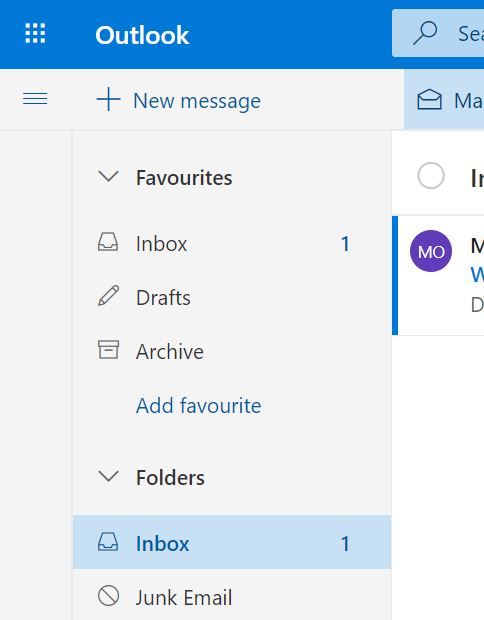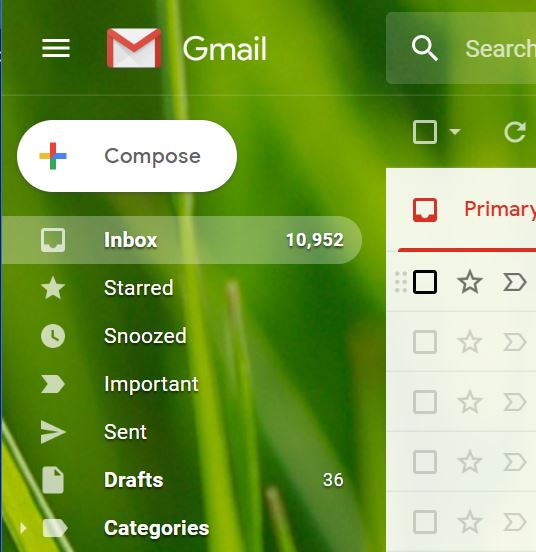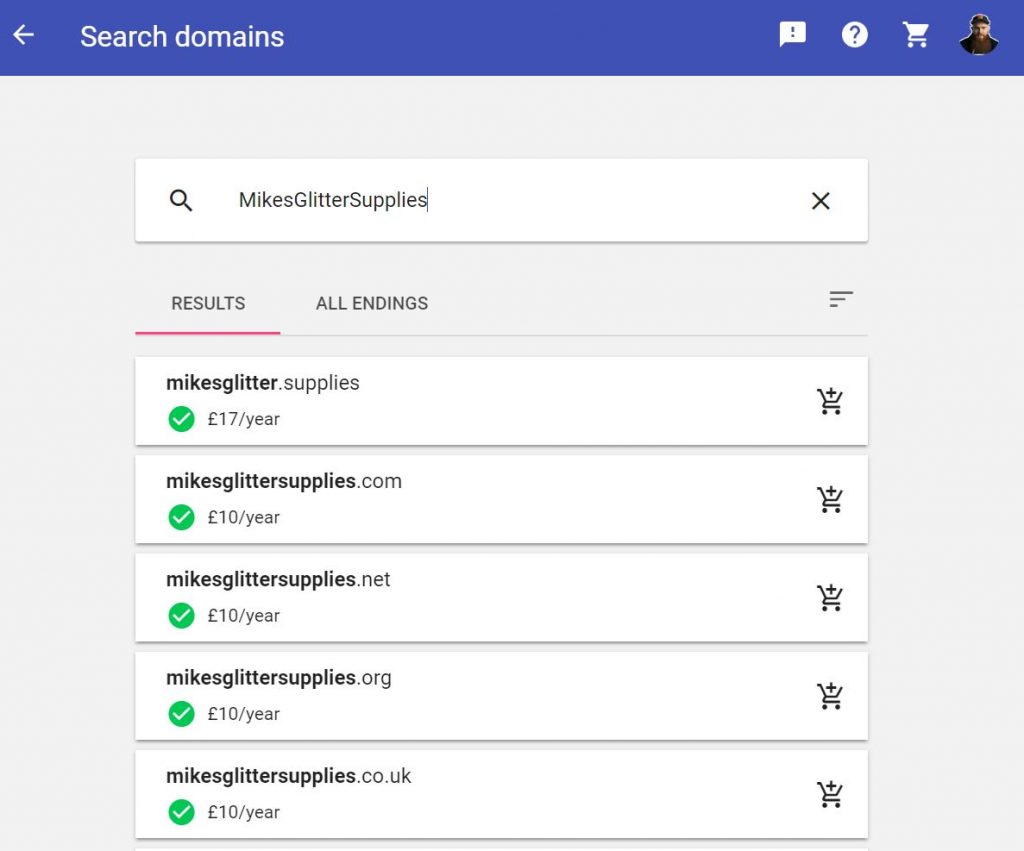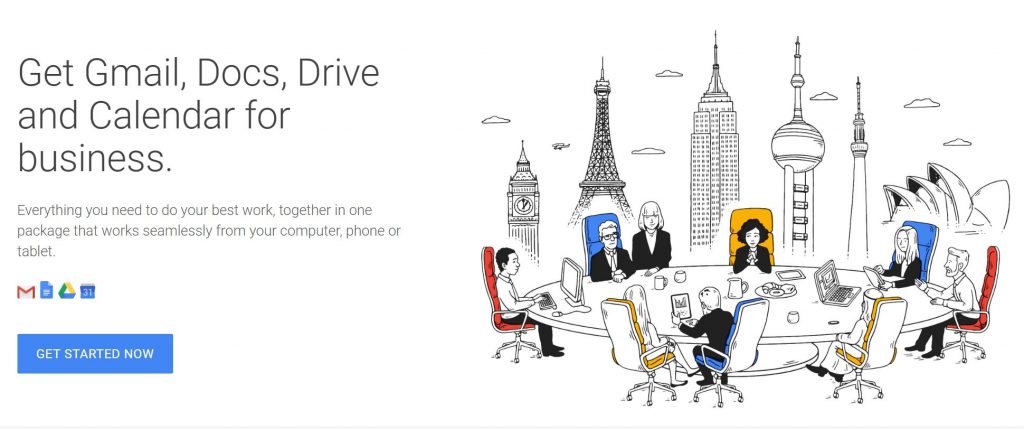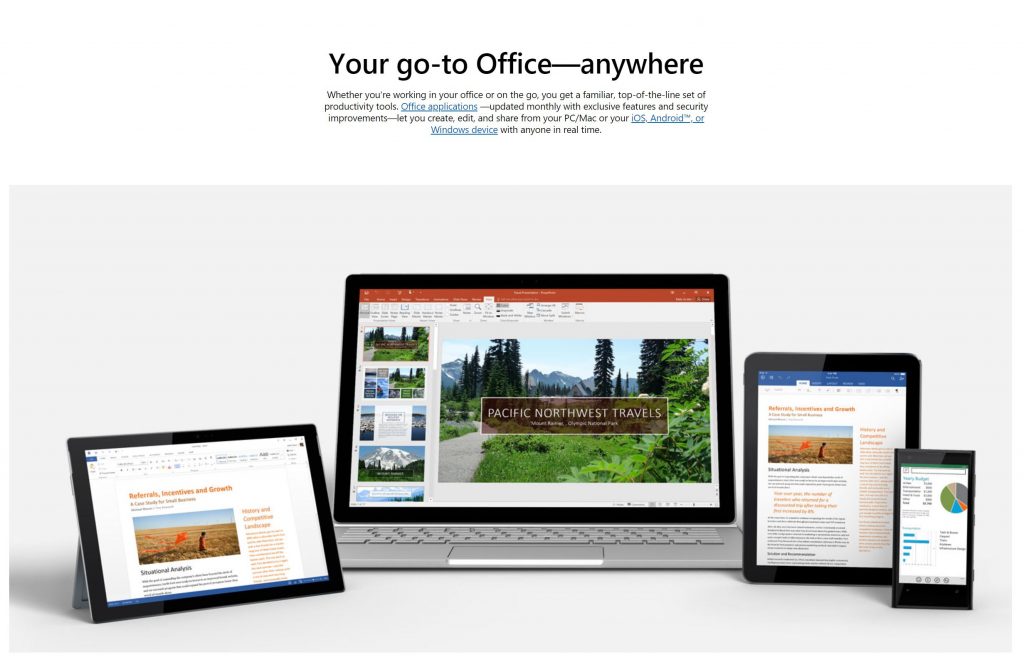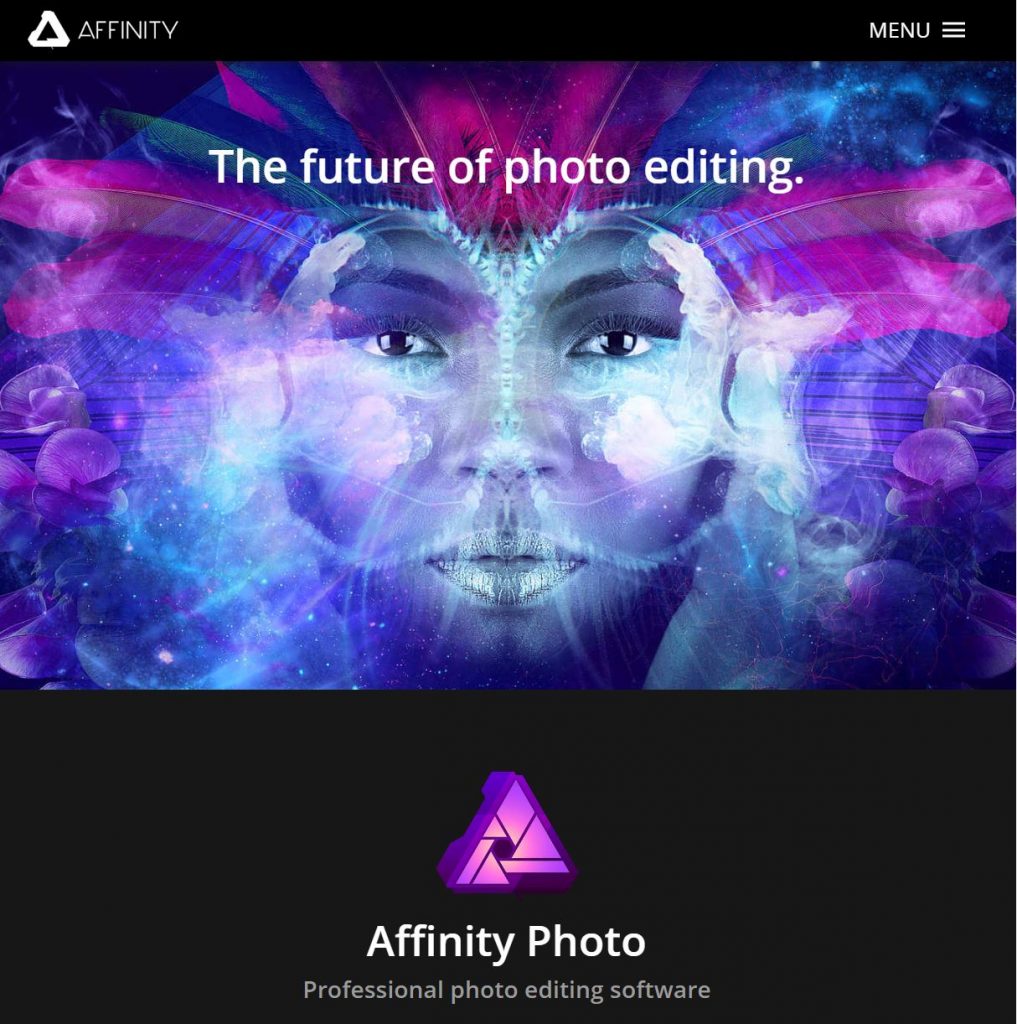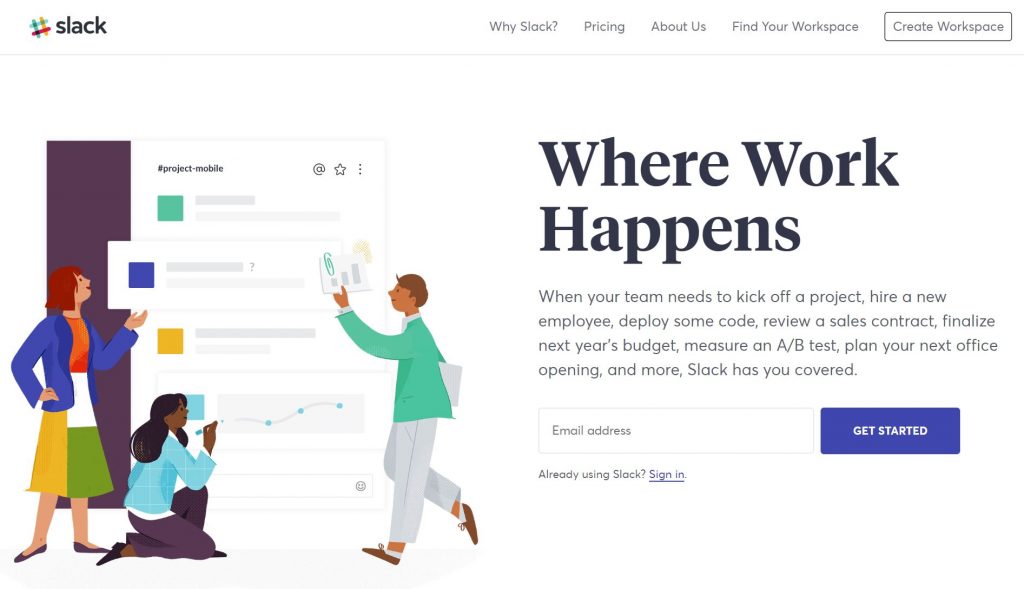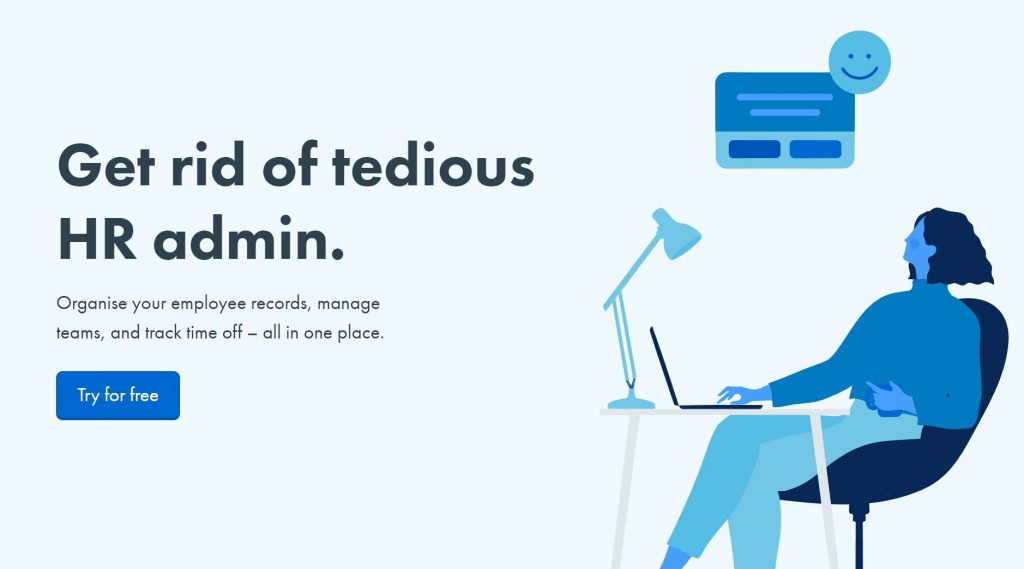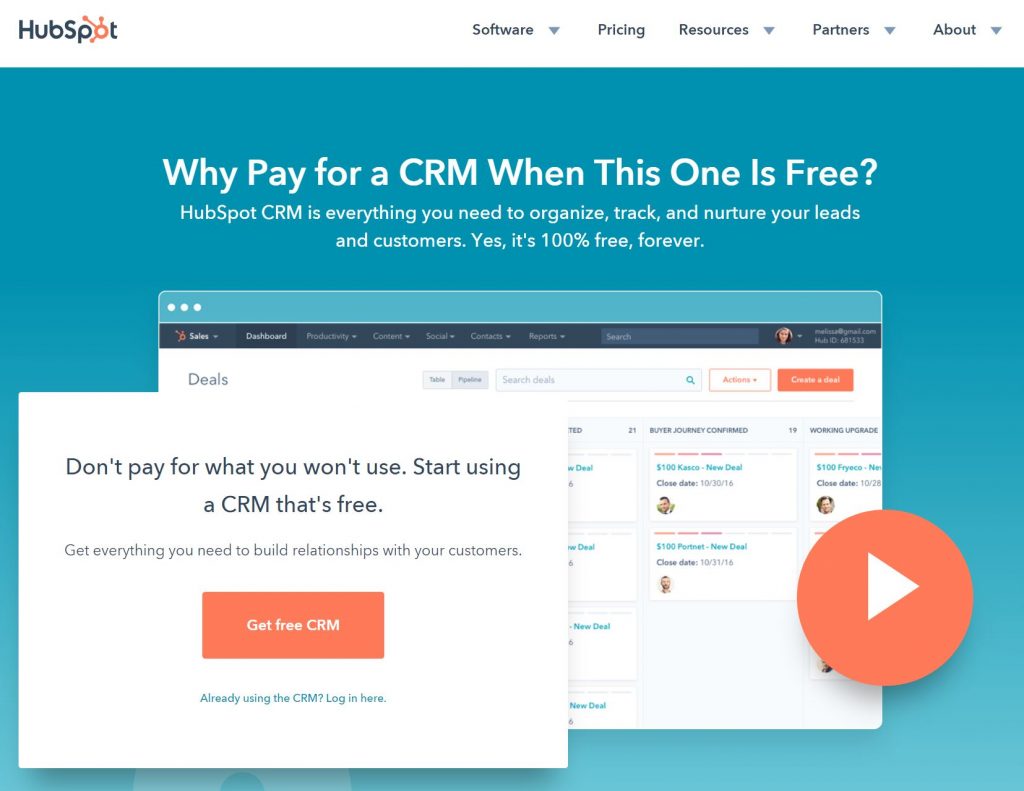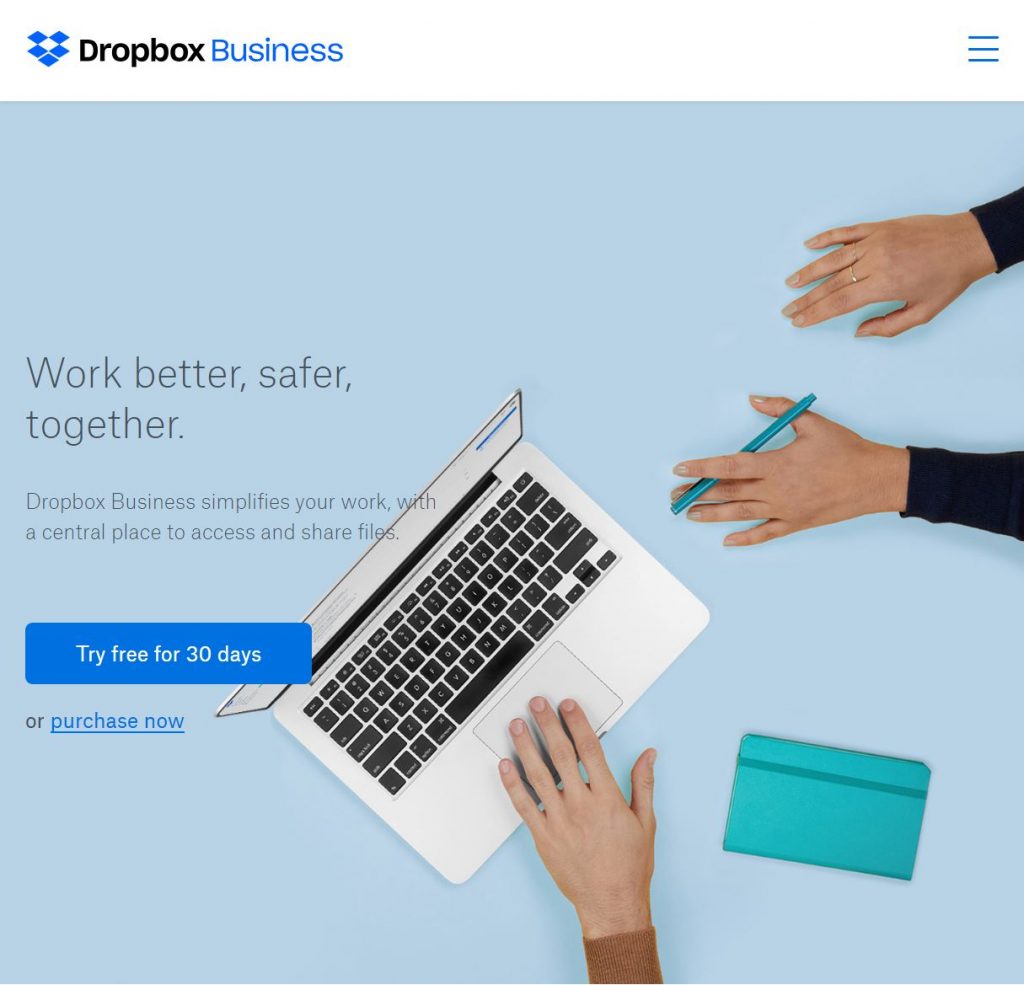Start up guide to IT you should be using
So I have been in and around IT for what seems to be an eternity, let me, through this guide, give you a few tips and tricks that might ease the pain as you start on your start up journey.
This is a subject that I find tends to polarise people to a degree, some people viewing it as something they want to handle ‘in house’ and others, like me, who couldn’t think of a bigger waste of time and resources. Don’t get me wrong, its probably still one of the most important tools in business today, but, certainly in a start up environment, its a headache that you can well do without, and with that said, I would highly recommend going with either Google’s G-Suite or Microsoft’s Office 365, both of these solutions offload the burden of running your email to a massive tech company who has teams of people more dedicated to keeping your email flowing well than you will likely employ in your whole company, its safe to say they are pretty good at it. The other good thing about either of these systems is that you can grow with these systems to effectively an unlimited size, you can re-purpose licences if you have staff churn and the up-time, with due respect to your IT guys, is likely to be up there with the best of them (though its not ‘unheard’ of for them to have a moment or two offline now and then for specific users).
I personally prefer G-Suite, or more specifically G Mail, as I think that its whole back end is a more logical and integrated experience compared to Office365 which, as seems to always be the way for Microsoft, is carrying a bunch of legacy functionality and also seems to be a number of disparate applications merged into one product. Get yourself a personal G Mail and Outlook.com account and see which email service you prefer as this is likely where you will spend most your time so the ‘back end’ isn’t going to be that big of a problem until you become big enough to let someone else worry about it, and if thats the case, they will likely be sufficiently able to deal with either system without too much issue.
I cannot stress to you enough that using either Microsoft or Google for your mail is just going to prevent email from being a problem for you that you don’t need to assume, yes there are other solutions, no, I don’t recommend them.
Domain Name
So you have decided what email service you want to use? Great, now you are going to need a decent domain name, that’s the bit after the ‘@’ symbol in your email address, you’ll want to make it a good one, because its hopefully going to be with you for the life of your business. Generally speaking, your going to want to have it reflect your business name, for example, my email ends with @charlesgreig.com and my name is Charles Greig – you can see what I did there right? If you’r business is called Mikes Golden Glitter Supplies, perhaps you would want to get mikesgoldenglittersupplies.com, however, I would argue that thats a bit of a long name and that it doesn’t look so good written down (imagine it written on the back of a van or on a business card, short and snappy, but delivering a message, is what you want) GlitterSupplies.com might be more appropriate.
Ah, but Charles, the domain I want is already taken, those damn other glitter suppliers beat me to the punch! Well, don’t fret, there are a number of things we can do here. Do you operate soley in one geographical area? Do you have little desire to actively pursue business outside of that area? If thats the case then perhaps GlitterSuppliers.co.uk would be a reasonable choice (.co.za, .com.au whatever your local domain extension is). Perhaps not, perhaps you have your eyes set on global domination of the glitter world and as such, you need a .com, in that case, you have to start getting creative, try adding a dash in the domain name, what about MikesGlitter.com or something like that.
I personally think that having a domain name thats very much the same as one of your competitors is probably not ideal as this is going to cause confusion, and as much as you may get some straggler customers from them, the opposite is true also.
There are many many other domain extensions too, like .co or .io, now there are even more ones like .technology and .design etc, whilst I would always look to get a .com myself, just because, to me, it looks better on your email address, the importance of your domain name extension has decreased massively in my opinion with the vast majority of traffic either coming from people who already know your website address or via search engine, in which case the domain extension (the bit after the dot) is largely obscured.
The last thing I will say about domains so far as this post goes, is to be careful where you search for them, some less legit domain registrars will see what you are searching and then reserve domains that you’ve looked at with a view to selling them to you at an increased cost when you return, this is NOT something you want to be getting involved with.
A couple of places I have gotten domain names from with no issue are :
I am a big fan of the selection and the ability to filter that the google domains site allows you to have but all of them are fine and will do the job.
Productivity
So as with email, your productivity suite is probably something that you are going to have to consider, mainly because they tend to go hand in hand with the email system you use, for example, if you have subscribed to Office365 for your email, then using Microsoft Office for your office software needs makes sense, from an integration and from a subscription cost point of view, likewise, if you have opeted for G-Suite, then you would have gotten access to Google Docs, Google Sheets etc.
This is a decision that I don’t think you should take lightly and you will have to take of your own volition, basically because, like the whole PC vs Mac or Android vs iPhone debate, technical people tend to have a view and it tends to be one way or the other. My view, having run big instances of both, would be to consider what and who you currently have to service, are you going to be a spreadsheet heavy business that is sending spreadsheets back and fourth to many different companies / people outside of your control? because if you are, then perhaps Microsoft’s offering makes more sense (lets face it Microsoft still has a dominant position in the office software landscape and if someone works on spreadsheets, its likely going to be a Microsoft one. However, if you are more likely going to be working on collaborative documents that remain within your organisational control, then perhaps G-Suite makes more sense for you.
The last thing to consider, and perhaps this is something you should fully spec out before you make the decision here, do any of the tools you have integrate with only one or the other in terms of Google or Microsoft, because again, if thats the case, then the choice is basically made for you here!
Non-Office Productivity
Do you use Photoshop? Illustrator? AutoCAD? ArtiCAD? Some weird bespoke program? Consider this, consider where you see your business going, consider what value you actually get from this software, does everyone need it? It is very easy to lose sight of your licencing early on, and in fairness, thats probably a good thing as its a tedious and unpleasant area of IT, but, you don’t want to find yourself either paying way too much, or in a place where you are vulnerable to prosecution because you didn’t have legit software.
Another good thing to do at this point, is see what the competition is in the market for the software, yes, everyone knows Photoshop, but do you know Affinity Photo? Can the cheaper option do what you need for a much more cost effective price? possibly. One thing is for sure, if you can save money on the boring stuff like the software your using, then you can spend it elsewhere to make your business more successful, and for a start up, that is life right?
Another thing that I think people often overlook, I always like to call up the manufacturer of software that I’m buying, once you get through the ‘we don’t sell direct’ speech, you may well find that they will be able to a) tell you a reseller who they recommend as being the best to deal with as far as they are concerned (it seems unlikely a company is going to point you in a direction that doesn’t reflect well on their own product) but also ask if they have a program for start-ups, some do, which can save you money and others might not but may be able to offer some discount anyway. It’s really worth asking, and worst comes to worst you’ve introduced yourself to this company on which you’ll be relying soon, that can’t hurt.
Instant Messenger
Depending on what it is your start up is doing, this may or may not be pertinent, but certainly in a few different industries that I have worked in, we either used these or would have benefited from using these.
I think a lot of managers and bosses are a little reticent to introduce or allow instant messaging into their company through fear that it will cause people to waste time and just sit and chat, and whilst I’m not saying thats impossible, most systems are going to give you some insight into how your staff are using them, and also, you think that if your staff are disengaged and looking to chat that they can’t just use email? I, on the other hand, think that IM can really save a lot of time, something like Slack for example, using slack you can effectively have meetings whilst working in almost real time, and if someone missed the conversation, its all still there for them to catch up on after the fact. Also, there is nothing like being in a meeting and being caught out with a question and then being able to pose it directly to who might know the answer, or the whole team, whilst in the meeting allowing you to get a response asap from whoever may be available at that time. It’s almost addictive and, I think, a very powerful tool for saving time and limiting miscommunication. It also cuts down on meetings, which are something that I just can’t get on board with 80% of the time, what a massive time / resource soak… anyway, I digress.
There are a number of solutions out there, Slack is definitely my favored one, it has many integrations and is available on mobile, web and everywhere I have wanted it. Facebook do workspaces and there are options from Google and Microsoft too, typically these platforms have a free tier so you could give them a run out and see which you prefer before pulling the trigger, but again, its a decision you’d be better off getting right first time before rolling it out to staff.
HR
HR is not really something I’ve had to get into massively, but I did find a nice little solution for one of my previous employers called CharlieHR.com it allows you to store required documents on your staff, manage holiday, see who’s out, deal with sick days and, I am sure, a bunch more stuff. I don’t really have much more to say on this section, but there is a free tier and it was pretty nice for dealing with my team allowing you to set a number of levels of permissions etc so that people can’t see things that they shouldn’t and also that they can update their info etc should you require, certainly worth a look if your start up is more than just yourself.
CRM – Customer Relationship Manager
I have used a number of CRM systems, Sales Force etc, but I think for a start up where again, I am assuming that costs are a consideration and that running things yourself is a hassel you could do without, that you could do much worse than to take a look at HubSpot. Again this system allows you to get involved on a free tier and it can scale up with you and you can add more and more features as you see fit, they also have a lot of pretty decent business blogs. It is pretty trivial to get up and running and the software itself is pretty intuitive.
If you don’t have a CRM platform, I would highly recommend it, it allows you to keep information on your customers and contacts in a nicely actionable platform. An example of when it could be handy is when someone calls you up and you have totally forgotten who they are or what they do, you could search them out on your CRM and read your notes and start dropping in some knowledge from your last call, even if that was months ago, its the personal touch that faceless IT systems can give us that make all the difference ;).
Online Storage
If you are a start up and you don’t have a big enough users to justify a full on ‘corporate network’ then using a cloud storage solution to manage documents with your team (and potentially integrating with your IM) is a great way to do it, they allow for permissions so that only the appropriate people can see the appropriate files, a lot of them allow collaborative editing and many also allow automatic syncing with devices.
Before I get too far into this, its important to consider the security aspects of using this kind of storage, I’m not talking from a ‘a hacker has hacked dropbox’ point of view, I am talking more along the lines of ‘Steve just shared the HR folder with the entire company, or worse yet, the internet’ which is very much a user error and also, not impossible to believe could happen, so before you give people access to this kind of system for your start up, make sure that you understand how it works, and that anyone you give access to it does also.
So if you have invested in either Office 365 or G-Suite, then you are likely to have already got one of the best, in my opinion, cloud storage systems out there, with both OneDrive from Microsoft and Google Drive from Google, being really nice and offering a lot of reliable and easy to use cloud storage for not too horrendous costs, now again, depending if you use one of the two for mail / office software kind of leads me to my recommendation for this because the integration and licencing costs just make more sense if you go for the respective one that matches your email system, but personally, I use Google Drive, its just what I have used more and I find the cost acceptable.
It wouldn’t be reasonable not to mention DropBox, who is still a big player in this game, they don’t have to worry about all the other bits and bobs that Microsoft or Google do and perhaps that’s why they are still able to compete in an arena where you’d have thought the other two (or amazon) may have cleaned up. Whilst I have not tested it myself, I have heard that DropBox is much quicker for large file uploads than the others, and, if thats something you’d be looking to do, perhaps they are worth looking into.
As with many of the other areas I have highlighted, there is free tiers to these offerings that you should try out and see what you like before making it the choice for your company, I mean, if it comes to a debate, you are the one who is going to have to extol the virtues of whatever solution that you chose to implement, so you may as well like it and be able to do that extolling…
There are many other options, and if / when you get to the point of having a corporate network this may be something that falls by the way side, but until such a time, these solutions can really help how your business works – keep organised though, this kind of thing can spiral out of organisational control really easily.
Now this is by no means an exhaustive list of IT that you will need, I mean, I haven’t even scraped the surface, but certainly, if you have all of this stuff set up, then you are ready to go do battle to some degree, perhaps in a further post I will talk about sorting out a website without paying through the nose, maybe talk a bit about the hardware and considerations that go with that in terms of MDM and what not. Anyway, I hope that this has given you some food for thought and maybe helps you start something. I am always happy to hear comments and criticsim of anything I write, that’s how I get better so let me know how I did over on twitter. If I missed anything that you consider an absolute life saver in your company, then let me know that too, I am generally very interested in how technology helps business and I want to know as much as I can and I know that I never stop learning, so definitely hit me up!
Thanks
Charles